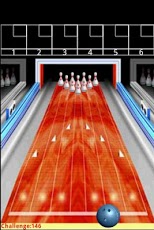Touch Bowling 2.3.3
Free Version
Publisher Description
NEW FEATURE- Now you can restore your previous score after you reinstall the app. Steps are mentioned at the end of description. This is a simple and fun bowling game. User can position the ball before rolling by tapping and holding anywhere on alley. To play game user should flick the balls towards pins.After the game is over in practice mode total score and highest score is displayed. Players can know their global ranking by submitting their highest score.By pressing the BACK key user can bring up options dialog that has seven options-1.Play 2.Mute3.Help4.Exit5.Level 16.Level 2(Challenge) 7.Restore Highest Score8.Ball SpeedTO PLACE THE BALL- tap anywhere in bowling alley and hold, then move finger in left or right direction to place the ball at desired location. For a strike in Expert mode ball needs to be rolled at higher speed.CHALLENGE mode- In challenge mode player is given a target to achieve which is shown at bottom left of screen. Challenge ponits are increased/decreased depending upon result of last game. BALL SPEED- Ball speed can be adjusted as suited for device from one of the options very low, low, medium, high or very high.RESTORE SCORE- Now you can restore your previous score after you reinstall the app. Here are the steps- 1. Write down Score: Key: pair for previous highest score before uninstalling app. This information is found after you click "Restore Highest Score-> Show Restore Key." 2. Once you reinstall the app click on "Restore Highest Score" button and then enter score and key values noted earlier. Press Restore Key. Keywords: bowl, alley, finger, strike, bowling, spare, 10 pin bowling, pin rush bowling.Please give your feedback at quigames@gmail.com for any changes you would like to see in this game.
About Touch Bowling
Touch Bowling is a free app for Android published in the Other list of apps, part of Games & Entertainment.
The company that develops Touch Bowling is Qui Games. The latest version released by its developer is 2.3.3. This app was rated by 1 users of our site and has an average rating of 4.0.
To install Touch Bowling on your Android device, just click the green Continue To App button above to start the installation process. The app is listed on our website since 2013-04-11 and was downloaded 6 times. We have already checked if the download link is safe, however for your own protection we recommend that you scan the downloaded app with your antivirus. Your antivirus may detect the Touch Bowling as malware as malware if the download link to com.qspgames.bowling is broken.
How to install Touch Bowling on your Android device:
- Click on the Continue To App button on our website. This will redirect you to Google Play.
- Once the Touch Bowling is shown in the Google Play listing of your Android device, you can start its download and installation. Tap on the Install button located below the search bar and to the right of the app icon.
- A pop-up window with the permissions required by Touch Bowling will be shown. Click on Accept to continue the process.
- Touch Bowling will be downloaded onto your device, displaying a progress. Once the download completes, the installation will start and you'll get a notification after the installation is finished.